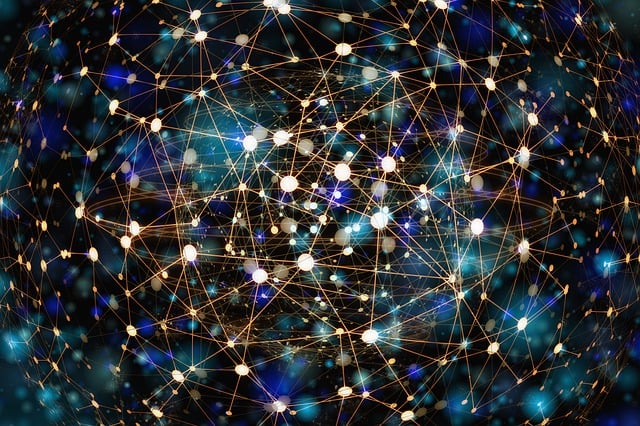Advantages of Telephone Interconnect Systems
Advantages of Telephone Interconnect Systems.
Seamless Communication
Cross-Platform Integration: Enables smooth communication between telephone and radio users, ensuring that everyone can stay in touch regardless of their device.
Enhanced Coordination: Facilitates better coordination and information sharing across different teams and departments.
Improved Response Times
Real-Time Communication: Critical information can be transmitted instantly, which is crucial for emergency services and military operations.
Immediate Connectivity: Reduces the delay in connecting personnel in different locations, improving overall response times.
Operational Flexibility
Scalability: Can be scaled to meet the needs of various operations, from small local setups to large, complex networks.
Adaptability: Can integrate with existing communication infrastructure, making it adaptable to changing operational requirements.
Cost Efficiency
Reduced Equipment Needs: Minimizes the need for multiple communication devices and systems, lowering equipment costs.
Lower Maintenance Costs: Simplifies maintenance by reducing the number of separate systems that need to be supported.
Reliability
Dependable Communication: Ensures communication channels remain open and functional, even in critical situations.
Redundancy: Offers backup communication options if one system fails, enhancing overall system reliability.
Enhanced Safety and Security
Critical Information Sharing: Ensures that vital information is communicated promptly, improving situational awareness and safety.
Secure Communication: Can be equipped with encryption and other security measures to protect sensitive communications from interception or unauthorized access.
Increased Efficiency
Streamlined Operations: Integrates different communication channels, streamlining operations and reducing the complexity of managing multiple systems.
Better Resource Utilization: Optimizes the use of available communication resources, ensuring that all personnel can communicate effectively without duplication of efforts.
Versatility
Wide Range of Applications: Useful in various sectors, including public safety, military, emergency services, transportation, utilities, and commercial enterprises.
Support for Multiple Technologies: Compatible with both analogue and digital systems, making it a versatile solution for different communication needs.
Enhanced Decision Making
Timely Information: Facilitates the flow of information, enabling quicker and more informed decision-making.
Centralized Communication: Provides a centralised communication platform, helping decision-makers to get a comprehensive view of the situation.
User-Friendly
Ease of Use: Designed to be user-friendly, making it easy for personnel to communicate without extensive training.
Accessibility: Ensures that communication tools are accessible to all team members, regardless of their technical proficiency.
In summary, telephone interconnect systems provide numerous benefits that enhance communication efficiency, reliability, and flexibility, making them essential in various critical and operational contexts.
To learn more about the Advantages of Telephone Interconnect Systems, get in touch.