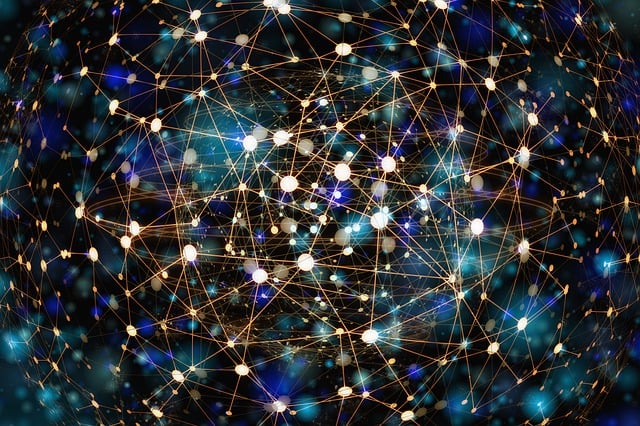What is ROIP ?
ROIP stands for Radio over Internet Protocol. It is a technology that allows radio communication to be transmitted over an IP network, such as the internet or a private IP network. This technology is similar to Voice over Internet Protocol (VoIP), which is used for transmitting voice communications over IP networks.
Key aspects of ROIP include:
- Interoperability: ROIP allows different radio systems to communicate with each other over IP networks, providing interoperability between various radio frequencies and types.
- Remote Access: Users can access radio networks from remote locations using internet-connected devices, enhancing the flexibility and reach of radio communications.
- Cost Efficiency: By utilizing existing IP networks, ROIP can reduce the need for dedicated radio infrastructure, leading to cost savings.
- Scalability: ROIP systems can be easily scaled to accommodate more users or expanded geographic coverage by leveraging IP networks.
- Integration with Other Systems: ROIP can be integrated with other communication systems, such as telephone networks, enabling seamless communication across different platforms.
ROIP is used in various fields, including public safety, military, transportation, and other industries where reliable and flexible radio communication is essential.
Benefits and use case examples, for business.
ROIP (Radio over Internet Protocol) offers efficeincy benefits for business users across various industries.
Here are some examples:
- Logistics and Transportation:
- Fleet Management: ROIP enables communication between drivers and dispatch centers, improving coordination and efficiency.
- Supply Chain: Real-time communication helps in managing supply chain operations, ensuring timely deliveries and handling emergencies.
- Retail:
- Store Operations: Store employees can communicate across departments or multiple store locations, improving customer service and operational efficiency.
- Security: ROIP can be integrated with security systems to ensure rapid communication during security incidents.
- Construction:
- Site Coordination: Workers on large construction sites can communicate seamlessly, improving project coordination and safety.
- Remote Supervision: Project managers can monitor and communicate with multiple construction sites from a central location.
- Hospitality:
- Hotel Management: Staff can communicate across various departments (housekeeping, front desk, maintenance) to ensure smooth operations and excellent guest service.
- Event Management: Coordination between different teams during events, ensuring everything runs smoothly.
- Manufacturing:
- Plant Operations: Communication between different sections of a manufacturing plant for efficient operations and quick response to issues.
- Safety: Ensuring immediate communication during safety incidents to manage and mitigate risks.
- Healthcare:
- Hospital Operations: ROIP can facilitate communication between different departments (ER, surgery, administration) to improve patient care and operational efficiency.
- Home Healthcare: Nurses and caregivers can stay in constant communication with the main office, improving care coordination.
- Education:
- Campus Security: Enhancing security by enabling instant communication between security personnel across the campus.
- Event Coordination: Efficient management and communication during school events, ensuring smooth operations.
- Utilities:
- Field Operations: Workers in the field can stay in touch with the main office, improving coordination and response times for maintenance and repairs.
- Emergency Response: Rapid communication during outages or other emergencies to restore services quickly.
- Emergency Services:
- Disaster Recovery: Businesses can use ROIP to maintain communication during disasters, ensuring business continuity and coordination of recovery efforts.
- Coordination with Public Services: Private security or safety teams can coordinate with public emergency services during crises.
- Corporate Communication:
- Multi-location Coordination: Businesses with multiple offices can use ROIP to ensure seamless communication between locations.
- Remote Work Support: Facilitating communication for remote employees, ensuring they remain connected to the main office.
ROIP can enhance operational efficiency, safety, and coordination for business users by providing reliable and flexible communication solutions.
Whilst not all of the above examples, necessarily require ROIP to be designed into the system, it can enable connection of teams separated by long distances.
Want your Walkie-Talkie to be able to communicate with a team manager, in another factory abroad? ROIP is one solution.
Think of ROIP, as like VOIP telephone system, but with instant Push-To-Talk (PTT).
Get in touch to book a system design consultation.
{{ is_error_msg }}
Duration: {{ service_details.bookingpress_service_duration_val }} {{ service_details.bookingpress_service_duration_label }}
Price: {{ service_details.bookingpress_service_price }}
{{ is_error_msg }}
{{ is_error_msg }}
{{ is_error_msg }}
Your appointment booking summary
Pay Locally
PayPal